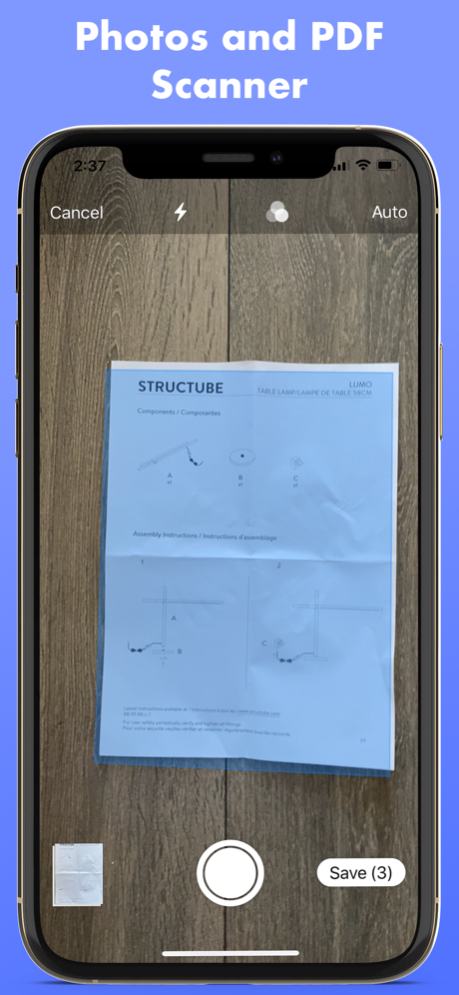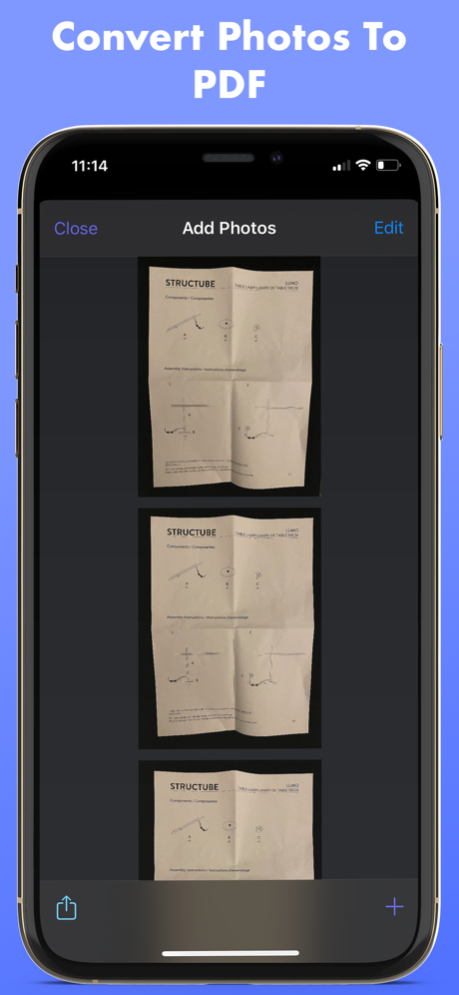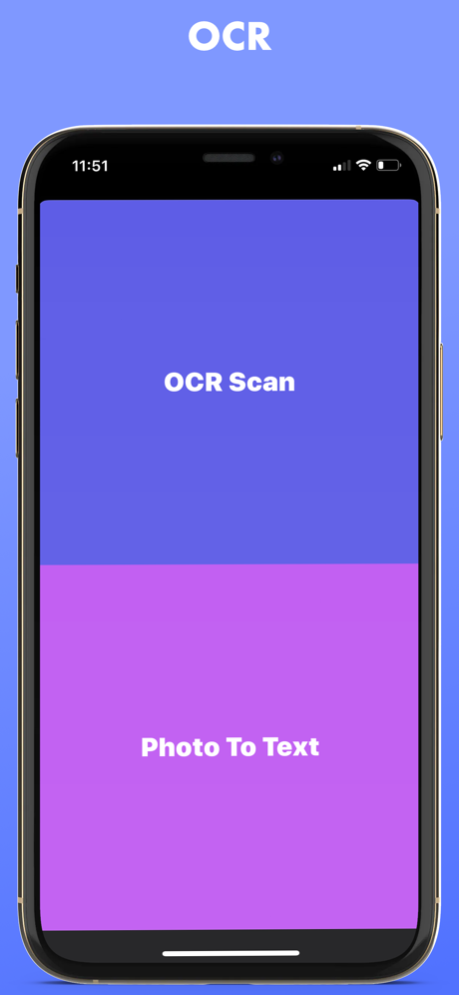Scanner App: Document & Photo 5.4
Free Version
Publisher Description
Scanner app has been build to meet all your business need and photo print and improvement need.
We have all the features you need from scanning multiple documents and photos and save it locally securely with a password Touch ID or Face ID.
Do you have PDF files that you want to merge, rearrange pages or compress?
We have all the major features you need to work with your PDF daily task.
Do you have old photos to scan, or you want to improve already existing photos? We have what you need to remove red-eye or colorize your black and white photo, filters and a full photo editing capabilities is available to you.
Every feature You need for your business from scanning a document and extract his text (OCR) or transcribed a business meeting or Sign and export your signature to use it in your favorite software is available in the app.
Everything in the application is exportable to the format you want JPEG or PDF.
Everything in the application is Printable with your favorite AirPrint Printer
HP AirPrint, Brother AirPrint, Epson AirPrint, Canon AirPrint, Lenovo AirPrint, Toshiba AirPrint, Samsung AirPrint, Aurora AirPrint, Sharp AirPrint, Fuji Xerox AirPrint, Dell AirPrint and more...
For A full list of compatible printers checkout
https://support.apple.com/en-us/ht201311
Your subscription automatically renews unless it is canceled at least 24 hours before the end of the trial period. Your Apple ID account will be charged for renewal within 24 hours before the end of the trial period. You can manage and cancel your subscriptions by going to your account settings on the App Store.
Title of publication or service: Unlimited PDF & Image Export, Signature, AirPrint, OCR, Voice Transcription, Secure Your Photos & Documents, Colorize Photo
Length of subscription: Weekly or Monthly or Yearly
Any unused portion of a free trial period, if offered, will be forfeited when the user purchases a subscription to that publication, where applicable
Terms of Use: https://fierce-inlet-63133.herokuapp.com/scanner-term-of-use
Privacy Policy: https://fierce-inlet-63133.herokuapp.com/scanner
Apr 22, 2021
Version 5.4
Product page updated
About Scanner App: Document & Photo
Scanner App: Document & Photo is a free app for iOS published in the Office Suites & Tools list of apps, part of Business.
The company that develops Scanner App: Document & Photo is FuturaApp, Inc.. The latest version released by its developer is 5.4.
To install Scanner App: Document & Photo on your iOS device, just click the green Continue To App button above to start the installation process. The app is listed on our website since 2021-04-22 and was downloaded 2 times. We have already checked if the download link is safe, however for your own protection we recommend that you scan the downloaded app with your antivirus. Your antivirus may detect the Scanner App: Document & Photo as malware if the download link is broken.
How to install Scanner App: Document & Photo on your iOS device:
- Click on the Continue To App button on our website. This will redirect you to the App Store.
- Once the Scanner App: Document & Photo is shown in the iTunes listing of your iOS device, you can start its download and installation. Tap on the GET button to the right of the app to start downloading it.
- If you are not logged-in the iOS appstore app, you'll be prompted for your your Apple ID and/or password.
- After Scanner App: Document & Photo is downloaded, you'll see an INSTALL button to the right. Tap on it to start the actual installation of the iOS app.
- Once installation is finished you can tap on the OPEN button to start it. Its icon will also be added to your device home screen.